A Comprehensive Guide for Managing Permissions in Hive Metastore for Lakehouses

Organizations are increasingly adopting lakehouse architectures to unify data warehouses and data lakes in today’s data-driven world. The Hive Metastore plays a crucial role in this ecosystem by acting as a central repository for metadata about the data stored in the lakehouse. Properly managing permissions within the Hive Metastore is essential for data security, compliance, and efficient data operations.
Let’s understand how to set permissions in the Hive Metastore, starting with a grasp of objects and their hierarchy. We’ll then delve into setting permissions at different levels and provide a practical example of designing permissions for an organization with multiple roles. After reading this blog, you'll have a clear roadmap for applying best practices in your own environment.
1. Introduction to Hive Metastore for Lakehouses
The Hive Metastore is a critical component in big data ecosystems, particularly in lakehouse architectures that merge the best features of data lakes and data warehouses. It is a centralized metadata repository for storing information about databases (schemas), tables, columns, data types, and more. In a lakehouse, the Hive Metastore enables various tools and engines (like Apache Hive, Apache Spark, and Databricks) to access and manipulate data consistently. Proper permission management in the Hive Metastore ensures that only authorized users can access sensitive data, thus maintaining data integrity and compliance with regulations like GDPR and HIPAA.
2. Objects and Their Hierarchy in Hive Metastore
Understanding the hierarchy of objects in the Hive Metastore is fundamental to effectively managing permissions. The objects are organized in a hierarchical structure:
- Catalog
- The top-level container. In many implementations, the default catalog is named hive_metastore. - Schema (Database)
- Logical grouping of tables and other objects. - Table
- Represents structured data stored in files. - Partition(Optional)
- Subdivision of a table based on partition keys. - Columns
- Individual fields within a table. - Views
- Virtual tables defined by SQL queries. - Functions
- User-defined functions (UDFs) for extending capabilities.
Hierarchy Visualization:
Catalog
└── Schema (Database)
├── Table
│ ├── Partition
│ └── Columns
├── View
└── Function
Key Points
- Inheritance of Permissions: Permissions are inherited downward. Granting a privilege at a higher level (e.g., schema) applies it to all lower levels unless overridden.
- Ownership: The creator of an object typically becomes its owner and has full privileges on it.
- Namespaces: Schemas provide namespaces, allowing for organization and isolation of data objects.
3. Setting Permissions at Different Hierarchy Levels
Permissions in the Hive Metastore can be set at various levels to control access precisely. The primary levels are:
Catalog Level
- Purpose: Control access to the entire catalog.
- Usage Example:
GRANT USAGE ON CATALOG hive_metastore TO `data_engineer@example.com`;
Schema Level
- Purpose: Control access to all objects within a schema.
- Usage Example:
GRANT CREATE, SELECT ON SCHEMA sales_data TO `analyst_group`;
Table Level
- Purpose: Control access to specific tables.
- Usage Example:
GRANT SELECT, INSERT ON TABLE sales_data.transactions TO `data_scientist@example.com`;
View Level
- Purpose: Control access to specific views.
- Usage Example:
GRANT SELECT ON VIEW sales_data.monthly_summary TO `executive_team`
Function Level
- Purpose: Control access user-defined functions.
- Usage Example:
GRANT USAGE ON FUNCTION calculate_discount TO `pricing_team`;
Key Considerations
- USAGE Privilege: Often required in addition to specific action privileges for schemas and catalogs.
- DENY Statements: Should be used cautiously as they override GRANT permissions and can complicate management.
- Fine-Grained Control: Permissions can be as granular as column-level, though this may require additional configurations.
4. Case Study: Designing Permissions for an Organization
Let's consider an organization with various roles that need different levels of access to the Hive Metastore data. We'll design a permission structure that starts broad and becomes as fine-grained as necessary.
Defining Roles
Roles in the Organization:
- Database Administrators (DBAs)
- Full access to all data and administrative functions. - Data Engineers
- Need to create schemas and tables, and load data. - Data Scientists
- Require read and write access to specific datasets. - Business Analysts
- Need read-only access to curated datasets. - Executive Team
- Access to high-level summary views. - Compliance Officers
- Access to audit logs and sensitive data for compliance purposes.
Applying Permissions Hierarchically
Step 1: Catalog-Level Permissions
DBAs
- Grant all privileges.
GRANT ALL PRIVILEGES ON CATALOG hive_metastore TO `DBA_Group`;
Data Engineers
- Grant USAGE and CREATE privileges to allow the creation of schemas and tables.
GRANT USAGE, CREATE ON CATALOG hive_metastore TO `Data_Engineers`;
Step 2: Schema-Level Permissions
Data Engineers
- Grant ownership of specific schemas.
CREATE SCHEMA sales_data AUTHORIZATION `Data_Engineers`;
Data Scientists
- Grant USAGE and SELECT privileges on specific schemas.
GRANT USAGE ON SCHEMA sales_data TO `Data_Scientists`;
GRANT SELECT ON ALL TABLES IN SCHEMA sales_data TO `Data_Scientists`;
Business Analysts
- Grant USAGE and SELECT privileges on curated schemas.
GRANT USAGE ON SCHEMA curated_reports TO `Business_Analysts`;
GRANT SELECT ON ALL TABLES IN SCHEMA curated_reports TO `Business_Analysts`;
Step 3: Table-Level Permissions
Data Scientists
- Grant INSERT privilege on specific tables they need to write to.
GRANT INSERT ON TABLE sales_data.predictions TO `Data_Scientists`;
Compliance Officers
- Grant SELECT on sensitive tables.
GRANT SELECT ON TABLE sales_data.customer_info TO `Compliance_Officers`;
Step 4: View-Level Permissions
Executive Team
- Grant SELECT on summary views only.
GRANT SELECT ON VIEW sales_data.monthly_summary TO `Executive_Team`;
Step 5: Function-Level Permissions
Data Engineers
- Grant USAGE on custom functions.
GRANT USAGE ON FUNCTION calculate_commission TO `Data_Engineers`;
Step 6: Column-Level Permissions (Fine-Grained Control)Compliance Officers
- Restrict access to sensitive columns (e.g., PII data).
- Create views that exclude sensitive columns.
- Grant SELECT on these views instead of the base tables.
CREATE VIEW sales_data.safe_customer_info AS
SELECT customer_id, purchase_history FROM sales_data.customer_info;
GRANT SELECT ON VIEW sales_data.safe_customer_info TO `Compliance_Officers`;
5. Best Practices for Managing Permissions
- Use Groups Over Individual Users
- Simplifies permission management and scales better. - Regular Audits
- Review permissions frequently to ensure they are up-to-date. - Principle of Least Privilege
- Award only the necessary permissions for each role. - Avoid Overusing DENY
- Can complicate permission structures; prefer REVOKE. - Document Permission Structures
- Maintain clear records of permissions and their justifications. - Automate Where Possible
- Use scripts or tools to manage permissions consistently. - Separate Environments
- Keep development, testing, and production environments isolated. - Stay Compliant
- Ensure permission settings comply with legal and regulatory requirements. - Educate Users
- Provide training on data governance policies and security best practices. - Plan for Scalability
- Design permission structures that can grow with your organization.
6. Conclusion
Managing permissions in the Hive Metastore is critical for maintaining a secure and efficient lakehouse environment. By understanding the hierarchy of objects and thoughtfully applying permissions at each level, organizations can ensure that users have the access they need while protecting sensitive data.
In this blog post, we've explored how to set permissions from the broad catalog level down to fine-grained controls like column-level access. By following best practices and tailoring permissions to the specific roles within your organization, you can create a robust permission management system that supports security and productivity.
Remember: Effective permission management is an ongoing process that requires regular reviews and adjustments as organizational needs evolve. Stay proactive, keep learning, and your data governance will remain strong.
e6data is a lakehouse compute engine that is neutral to the underlying lakehouse format (Hudi, Delta, and Iceberg) and supports the top catalogs, including Hive. Stay tuned to our blog for more insights into managing data in lakehouse architectures.
Frequently asked questions (FAQs)
We are universally interoperable and open-source friendly. We can integrate across any object store, table format, data catalog, governance tools, BI tools, and other data applications.
We use a usage-based pricing model based on vCPU consumption. Your billing is determined by the number of vCPUs used, ensuring you only pay for the compute power you actually consume.
We support all types of file formats, like Parquet, ORC, JSON, CSV, AVRO, and others.
e6data promises a 5 to 10 times faster querying speed across any concurrency at over 50% lower total cost of ownership across the workloads as compared to any compute engine in the market.
We support serverless and in-VPC deployment models.
We can integrate with your existing governance tool, and also have an in-house offering for data governance, access control, and security.
.svg)
%20(1).svg)
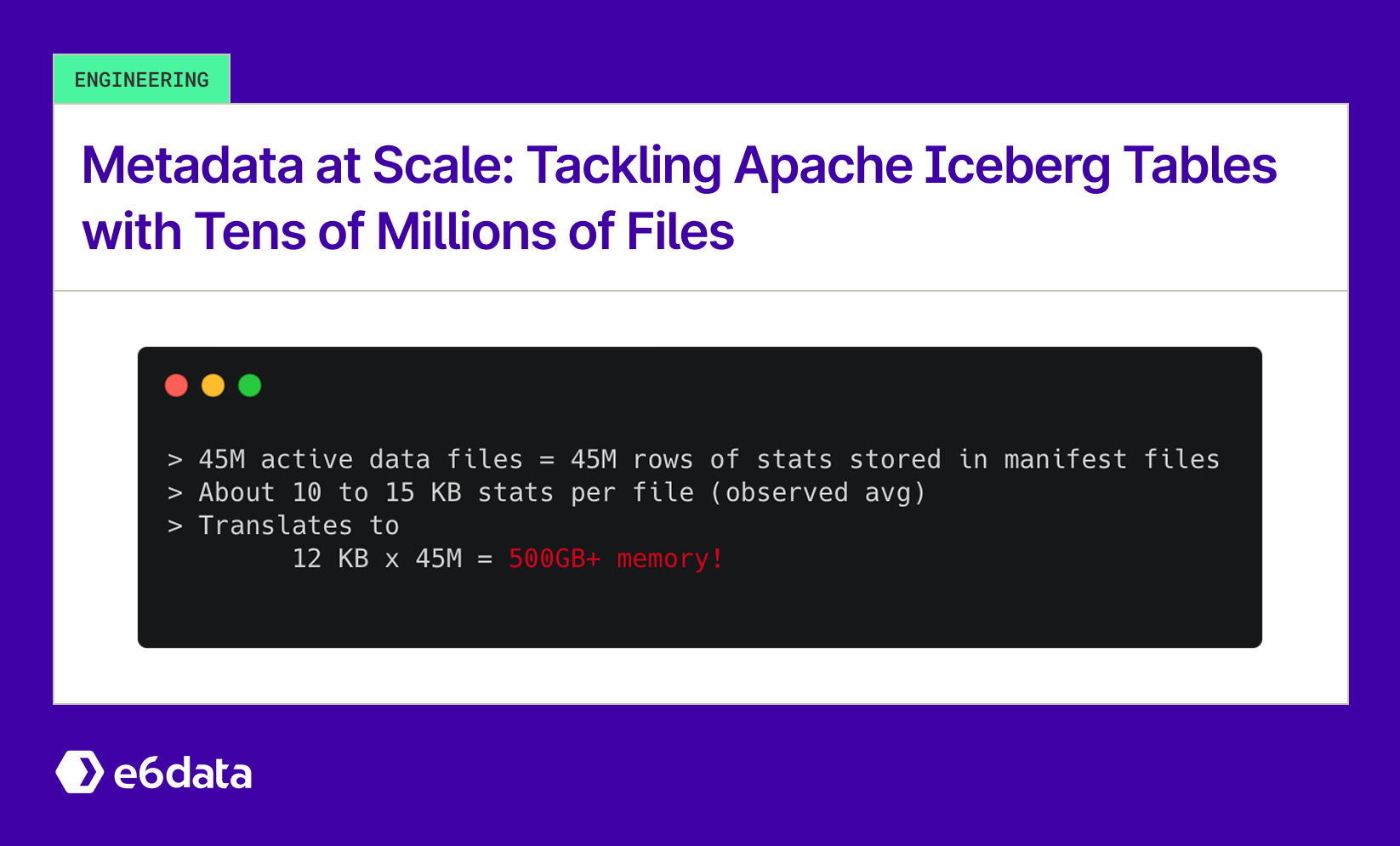


.svg)
.png)

.svg)
.svg)
.svg)
.svg)
.png)
.svg)